THE INTEROPERABILITY OF COMPUTER-AIDED DESIGN
AND GEOGRAPHIC INFORMATION SYSTEMS IN TRANSPORTATION
Case Studies of Select Transportation Agencies
September 2013
TABLE OF CONTENTS
- ACKNOWLEDGMENTS
- EXECUTIVE SUMMARY
- INTRODUCTION
- CASE STUDIES
- OBSERVATIONS
- APPENDIX A: LIST OF INTERVIEW AND PEER EXCHANGE PARTICIPANTS
- APPENDIX B: INTERVIEW GUIDE
- APPENDIX C: PEER EXCHANGE AGENDA
- APPENDIX D: ROUNDTABLE DISCUSSION QUESTIONS
- ENDNOTES
ACKNOWLEDGMENTS
The U.S. Department of Transportation John A. Volpe National Transportation Systems Center (Volpe Center) in Cambridge, Massachusetts, prepared this report for the Federal Highway Administration's (FHWA) Office of Planning. The project team included Alisa Fine of the Volpe Center's Organizational Performance Division, Benjamin Cotton of the Volpe Center's Transportation Planning Division, and Jaimye Bartak of Cambridge Systematics.
The Volpe Center project team wishes to thank the staff members from several organizations nationwide, each listed in Appendix A, for providing their experiences, insights, and editorial review. The time they kindly provided was vital in preparing the case studies and reviewing this final report.
EXECUTIVE SUMMARY
In an era of tightened budgets, transportation agencies (“agencies”) have greater incentive to make their operations more efficient. In addition, the most recent transportation legislation, Moving Ahead for Progress in the 21st Century (MAP-21), issued new requirements related to asset and performance management. In response, agencies are working to remove the administrative and departmental silos that have traditionally emerged around their business functions, particularly in regards to data and information. Efforts at increased collaboration, streamlined business processes and decisionmaking, and comprehensive asset management all require a greater flow of data and information among agency functions.
In the transportation sector, Geographic Information Systems (GIS) have long been used for planning and landscape-scale analysis, while computer-aided design (CAD) systems support the design and engineering functions of transportation delivery. The formats and tools associated with each computing environment are different and often separate; however, GIS and CAD complement each other by encompassing the full range of scales at which a transportation agency conducts its business. In order to better link the information that traditionally resides in these respective computing environments, agencies are currently pursuing various approaches at increasing the interoperability of GIS and CAD data and applications.
To explore the status of GIS and CAD interoperability in the transportation field, the Federal Highway Administration (FHWA) sponsored a peer exchange on April 16-17, 2013, in Annapolis, Maryland. The peer exchange convened two State transportation agencies, one county highway department, and a regional transportation authority that have developed or used GIS-CAD interoperability tools and approaches. Prior to the peer exchange, the Volpe National Transportation Systems Center (Volpe Center), in coordination with FHWA, conducted telephone discussions with these State DOTs and agencies in order to gain an initial understanding of how agencies are pursuing GIS-CAD interoperability. Case studies summarizing these DOTs' efforts were then developed and used to structure the peer exchange agenda.
This report, which synthesizes the case studies and describes overall observations, is expected to support GIS and CAD practitioners by providing examples of noteworthy practices, presenting the challenges of GIS-CAD interoperability solutions, and determining how these efforts might support planning, decisionmaking, and asset management. Highlights of the findings include:
- The goal of transportation agencies is to fully integrate their GIS and CAD data and systems.
Due to the proprietary nature of commercial software, agencies are currently limited in their ability to fully integrate GIS and CAD data and applications into a singular system. Instead, agencies have pursued interoperability through add-on conversion tools and processes that converts or translates data as it is transferred from one computing environment to the other. - The pursuit of GIS and CAD interoperability is part of agency goals to build full “life cycles” for transportation infrastructure data.
Agencies believe that efficiencies can be realized through the creation of a data “life cycle,” where data is “created once, and used many times.” By carrying and updating one piece of data throughout the many phases of transportation delivery, redundancy is reduced in data collection, maintenance, and storage. Due to transportation data that originates in both GIS and CAD environments throughout the life of a transportation project, full data life cycles cannot be achieved without GIS and CAD interoperability. - Improving organizational collaboration and coordinating business processes is essential to GIS and CAD interoperability.
Cooperation among different agency departments and partners is necessary to produce the common data formats, storage systems, and system architecture that enable data to flow between GIS and CAD environments. Agencies report that improving the interoperability of agency business practices is both a strategy to support and desired outcome of GIS and CAD interoperability efforts.
This report outlines the background and current state of the practice in GIS and CAD interoperability before providing detailed case studies of activities currently underway at peer exchange agencies. Common benefits, challenges, and lessons learned are outlined at the conclusion. In general, agencies continue to develop customized approaches to GIS and CAD interoperability to suit their individual business needs, but anticipate that changes in major software options will need to occur to eventually realize full GIS and CAD integration.
INTRODUCTION
This section provides an overview of the purpose and methodology for this research effort. It provides background information about Geographic Information Systems (GIS) and Computer-Aided Design (CAD), explains how transportation agencies use GIS and CAD together, presents the distinction between software interoperability and integration, and discusses some general concepts regarding GIS-CAD software choices.
Purpose and Methodology
GIS and CAD are common tools within a transportation agency's work program. GIS is a data management tool that stores spatial information for display and analysis in map format. CAD is a drafting tool used for producing detailed drawings for survey, design, engineering, and construction purposes. The functionalities and purpose of GIS and CAD tools overlap and complement each other in several ways that increase efficiency and accuracy in transportation project development and decisionmaking, and typically leverage the same data. For this reason, many transportation agencies seek to improve how the tools work together while using the same data. Several challenges will need to be solved, however, in order to optimize the relationship between the two tools.
To explore how transportation agencies are using GIS and CAD together, the Federal Highway Administration (FHWA) and the Volpe National Transportation Systems Center (Volpe Center) developed a series of case studies and facilitated a peer exchange in Annapolis, Maryland, on April 16-17, 2013. The peer exchange provided select transportation agencies the opportunity to:
- Identify the state of the practice in GIS/CAD;
- Share related experiences, including technical approaches and innovative examples;
- Discuss and document benefits, challenges, and lessons learned;
- Identify strategies for moving toward integration of GIS and CAD practices; and
- Support these efforts through networking and identifying a community of practice.
The research team selected transportation agencies for participation based on a review of online materials. Additionally, some of the interviewed transportation agencies responded to an email solicitation that FHWA and the Volpe Center posted in September 2012 on the American Association of State Highway and Transportation Officials' (AASHTO) GIS in Transportation Yahoo! forum.
Participants included staff from the Iowa Department of Transportation (IADOT), New Mexico Department of Transportation (NMDOT), Kentucky Transportation Cabinet (KYTC), Santa Clara Valley [California] Transportation Authority (VTA), and Anne Arundel County [Maryland] Bureau of Highways (AACBOH). Appendix A includes a complete list of participants. An interview guide provided a framework for the telephone discussions conducted prior to the peer exchange (see Appendix B for the guide). Each discussion lasted approximately 60 to 90 minutes. Case studies were drafted based on participant responses during these discussions.
During the peer exchange, participating agencies demonstrated their current efforts to connect their GIS and CAD systems to support their business activities. Four roundtable discussions provided opportunities for dialogue. Appendix C provides an agenda of the peer exchange, and Appendix D includes questions discussed during the roundtables. Findings from the roundtable discussions as well as the case studies are included in the Observations section of this report.
Background
The following section answers some of the fundamental questions that set the context for this study.
What is GIS and how do transportation agencies typically use it?
As a tool, GIS serves two primary purposes. First, GIS is a mapping application. As such, complex cartographic functionalities—global projections, coordinate systems, geospatial analysis, map algebra, vector and raster data processing—are built directly into most GIS software. These functions make GIS the first choice by transportation professionals for creating maps and conducting planning and analyses based on the spatial relationships of location-based objects, such as transportation networks, utilities, municipal boundaries, environmental data, and topography.
Second, GIS is a data management tool in which location data is just one attribute of an array of information tied to an object or entity. For anything that can be described by its location, it might also be described by other characteristics, such as its shape, size, color, age, owner, or other attributes. GIS is able to store an object's attributes in a spatially-enabled database. Using this information in conjunction with its geographic capabilities, GIS can easily create and analyze maps based on information in the database.
What is CAD and how do transportation agencies typically use it?
Like GIS, CAD can also be thought of in two ways. Primarily, CAD is a drafting tool. Built into most CAD software are tools that allow a practitioner to create detailed drawings that are precise enough to use for the design and construction of buildings, roads, bridges, etc.
CAD is also frequently used as a site-specific mapping tool, employed by surveyors and engineers to capture ground-level data. Since drawing lines and polygons with precise measurements is one of CAD's strengths, property delineation, detailed elevation mapping, and site planning are all important uses of the tool.
Although CAD is highly capable of creating detailed drawings of a structure or property, it is not usually viewed as an ideal tool for storing additional data associated with the drawing (such as attributes and business information). Furthermore, CAD files can stand alone and do not have to be connected to larger file networks or other datasets in order to serve their purpose.
How do GIS and CAD intersect?
Transportation agencies traditionally utilize GIS and CAD tools in separate agency functions. That is, the types of data and information that are developed in the GIS environment are typically different than data and information produced in a CAD environment because they originate from different scales. GIS is generally best suited for analysis at larger scales for transportation planning and operations purposes; GIS analysis is dependent on the topological relationships between multiple datasets. CAD is best suited at site-level scales for facility design and construction. In the most basic sense, then, GIS provides a two-dimensional visualization of a landscape while CAD provides a three-dimensional visualization of an object.1 This fundamental difference is expressed through the different tools and data formats used in CAD and GIS environments.
As transportation agencies increasingly work toward streamlining their business processes, there is an increasing need for GIS and CAD data to be able to flow interchangeably among these two computing environments so that it may be utilized and updated throughout the various phases of a transportation asset's life cycle (see Figure 1). This means that transportation is carried through the planning, design, survey, construction, operations, and maintenance phases. As the data evolve, they can be used in future iterations of the phases as assets are maintained, upgraded, and possibly replaced in the future. Agencies describe this concept as “collect data once, use it many times.”
For example, transportation right-of-way (ROW) boundary information is important and useful to both GIS and CAD users. Usually, land surveyors collect parcel boundaries (which include ROWs) at a high level of precision, and they often use CAD to draft the survey data for displaying a site-specific map. GIS, on the other hand, can store attribute information about the ROW, such as who owns it, who is responsible for maintaining it, and when it was last surveyed. When this information is available across a large geographic area (such as a county or state), GIS specialists can create maps that show a full ROW network that can then be analyzed based on the accompanying attributes, including its topology. ROW data is useful at both the site and landscape scales, requiring the functionality of both CAD and GIS for data creation, manipulation, and analysis purposes.
Figure 1: A diagram illustrating the transportation infrastructure life cycle. (Graphic courtesy of IADOT and Esri)
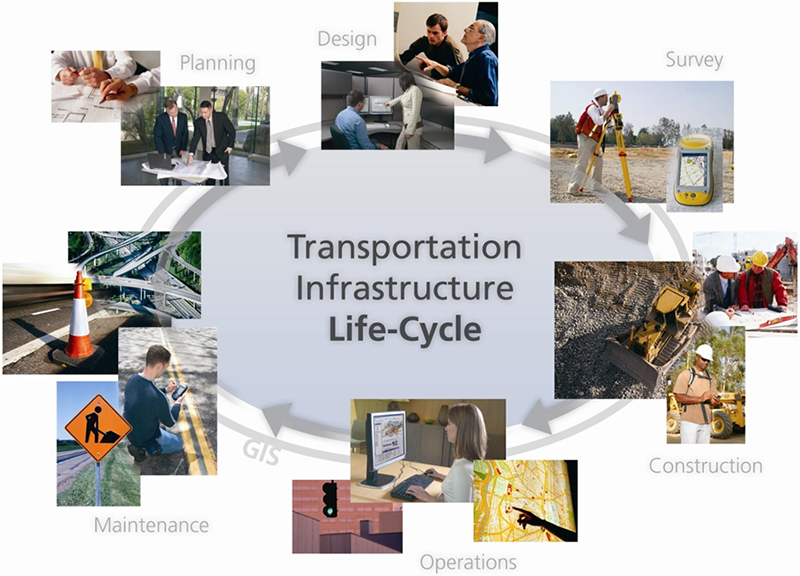
The different tools and data formats associated with CAD and GIS environments currently present a barrier to building a data life cycle for transportation data and information such as ROW. Software packages are not designed to easily facilitate the scenario, for example, where a maintenance engineer uses a GIS asset inventory to identify a pipe in the area of a known drainage problem, draws up a larger pipe in CAD, and then enters the updated pipe dimensions back into the GIS asset inventory once it is built.
Interoperability versus Integration
The terms “interoperability” and “integration” are sometimes used interchangeably. However, they have different meanings in the information technology and systems engineering fields.
- Interoperability describes the ability to transfer data between different software programs such that the data can be viewed or manipulated in non-native environments. Interoperability frequently requires translation, exercised via “import” and “export” functions. Translation occurs with variable success depending on the specific programs involved, as a program may be able to import and use some, but not all, of the data from another program.
- Integration involves connecting different computing systems and programs so that they perform as one coordinated unit. Full integration essentially eliminates the translation process and allows data to be viewed and manipulated in different software environments.
Integrating GIS and CAD data and software systems is the goal of those agencies that were interviewed. GIS-CAD integration is important to agencies developing transportation data life cycles. Full integration means that any time unique data are created in either environment, they exist as part of the agency's complete enterprise database, and are not sequestered in the business function in which they were created or collected. The data are organized and attributed in a prescribed format, and are not redundant with any other data in the agency's system. Most importantly, data can be automatically incorporated into the agency's GIS- and CAD-based functions without any special conversion tools or custom translators. With full integration, planners, engineers, surveyors, and asset managers are finally able to utilize the same set of data using the computing tools most appropriate to their task. By eliminating data redundancy, all users are contributing to the evolution of a single, “official” set of data.
State of the Practice
Given that private companies have developed so much of the existing software and supporting architecture for GIS and CAD, the proprietary nature of their individual software platforms greatly complicates efforts at achieving GIS-CAD integration. For example, IADOT notes that its CAD-based project management program (which works by organizing all CAD drawings associated with a project) cannot store GIS-based geodatabases due to licensing limitations, making it difficult for designers to access large-scale geographic information to make more accurate and informed drawings. Transportation agencies suggest that other software limitations may be partially due to vendors not fully understanding where different transportation functions overlap and thus not designing software to accommodate situations when agencies need the same data in both CAD and GIS environments.
In the meantime, agencies are finding or developing interoperability solutions. These early efforts are currently emerging from the staff-level, with support from agency leadership, and have not yet been incorporated on an enterprise level. In general, GIS-CAD interoperability solutions are customized around an agency's individual work flows and existing software packages. Common approaches include:
- Build centralized database systems that store GIS and CAD data in formats readable (though not writable) in both GIS and CAD environments (as demonstrated by IADOT, NMDOT, VTA, and AACBOH)
- Link data software platforms through additional translation tools or add-ons to existing software packages or web portals (as demonstrated by KYTC, VTA, and IADOT)
While agencies can identify tangible benefits associated with their interoperability solutions, they acknowledge that outcomes are limited by the fact that multiple conversion and translation processes are still required to transport the data between the CAD and GIS environments. The case studies describe their current efforts, successes, and challenges in greater detail.
CASE STUDIES
This section presents in-depth case studies on the current activities of the transportation agencies that participated in interviews and the peer exchange. Each case study includes information about why the agency uses GIS and CAD together, how it used GIS-CAD interoperability to meet its needs, and the challenges, lessons learned, and benefits encountered while implementing interoperable systems and striving toward full integration.
Kentucky Transportation Cabinet (KYTC)
Background
KYTC oversees the development and maintenance of the Commonwealth's multimodal transportation system. In addition to Kentucky's rail, aviation, transit, river travel, and bicycle/pedestrian systems, KYTC is responsible for more than 27,000 miles of roads and highways.
KYTC's GIS Support Services Branch (OIT-GIS) is part of the Office of Information Technology (OIT) within KYTC. OIT-GIS coordinates and facilitates GIS use throughout the Cabinet and participates in State government-wide GIS initiatives. Many of the team's customers also seek solutions for the integration of GIS data and CAD data to meet business needs. The OIT-GIS team has been working to respond to these needs in a variety of ways.
Purpose
KYTC needs its staff and customers to access GIS and CAD data in the software with which they feel most comfortable and throughout the life cycle of a highway project. Interoperability of GIS-CAD data increases efficiencies, helps streamline work processes, reduces the need for staff to be trained in multiple software packages, and leads to both time- and cost-savings.
Technical support for the interoperability of GIS and CAD is coordinated by the KYTC OIT-GIS team. They work in partnership with the Division of Highway Design's (Design) support staff to streamline processes to push data across the CAD/GIS boundary. Management has recognized the value of this process improvement, but it has been pushed at the technical level. The focus is based on needs identified by customers within and outside the agency.
This OIT-GIS/Design partnership has developed a specific set of Bentley-based tools that help solve CAD/GIS interoperability challenges. On the CAD side, there is an extract tool that loads GIS data into the correct levels in MicroStation.2 On the GIS side, OIT-GIS regularly teaches “Integrating CAD into GIS,” which highlights some custom tools that clean DGN files3 and prepares them for successful loading in ArcMap.4 While these tools are effective, the GIS support team wants to reduce the amount of time spent on building and maintaining custom interoperability tools and processes.
Execution
The KYTC Division of Planning maintains a GIS database of all publicly accessible roads and their respective linear referencing. These include Federal, State, local and private (non-gated) roads. New road centerlines are developed when a new surface is built, either as new construction or roadway realignment. In the past, KYTC typically sent a crew to the field to survey a new construction project and/or new alignment. Adding these data to the road centerline database could take several months. More recently, the Division of Planning has been able to acquire CAD data from the Project Design Managers. The Division of Planning has had some success extracting road centerlines from design files for some projects, but there are many limitations to directly loading centerlines from CAD into the enterprise GIS. By streamlining this process of conversion to the GIS database, it would make the data immediately useable for both GIS and CAD users.
To help users who are less familiar with the GIS-to-CAD conversion process, OIT-GIS and Highway Design developed two custom tools called KYRaster and KYVector. They use existing vendor technology to simplify extraction of data from GIS for use in the CAD environment. These tools provide an easy way for users to integrate GIS and CAD data while helping address some of the technical challenges that can hinder interoperability.
When using KYRaster, the focus is on the conversion of georeferenced imagery, such as aerial imagery, elevation/terrain models, and other maps originally designed for print. The resulting imagery might be used in the background of a CAD drawing and serve as a point of reference for users (Figure 2).
Figure 2: Example of raster data extracted from GIS with KYRaster and viewed in CAD. Source: KYTC
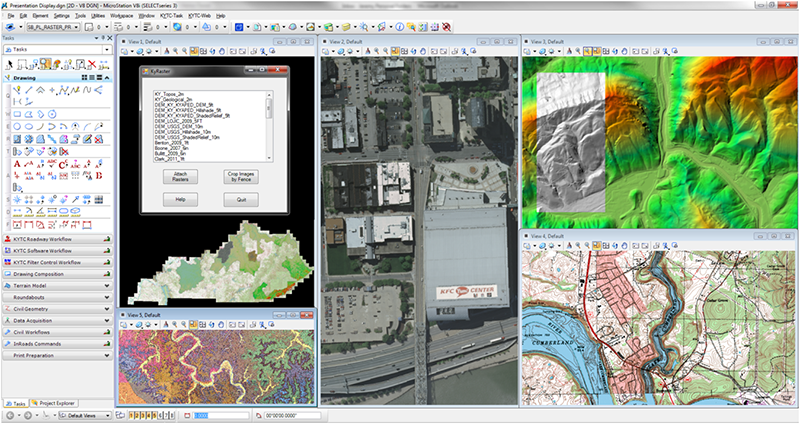
KYTC also developed the KYVector tool for MicroStation. It extracts vector data from GIS and converts this information to a DGN file that is compatible within the CAD environment. In addition to the point, line, and polygon features that KYVector can import, the tool is also able to convert the attribute data associated with each of the features and stores them in Bentley Map (xfm) format. KYVector imports this data via Web Feature Service (WFS) served up by the Esri ArcGIS Server (which pulls the data from SDE). This process replicates the functionality of the ArcGIS Connector but simplifies the user experience. GIS-based vector data are especially useful in CAD format when working with features and attributes that are not always associated with construction documents, such as ROW information, parcel data, or environmentally sensitive areas (Figure 3). The information becomes particularly powerful when combining raster and vector data into one map (Figure 4).
Figure 3: Example of vector data extracted from GIS with KYVector and viewed in CAD. Source: KYTC
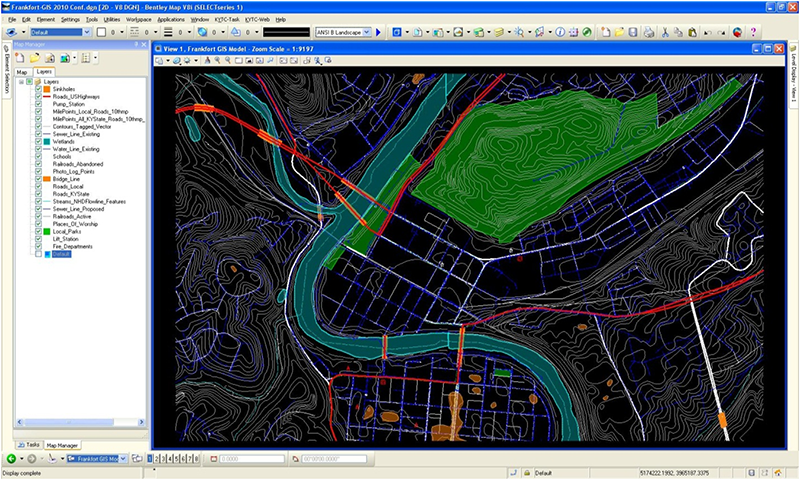
Figure 4: Example of raster and vector data viewed together in CAD. Source: KYTC
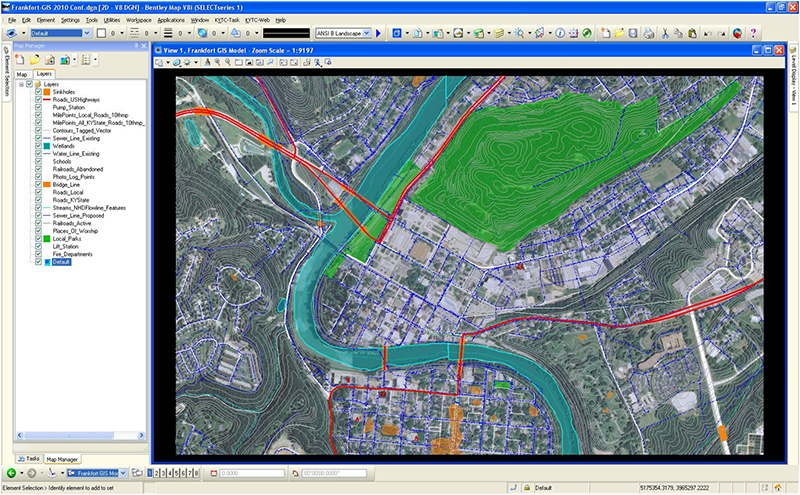
In the past year, KYTC has also deployed CarryMap, an ArcGIS extension that allows GIS data to be transferred to a tablet, smartphone, or laptop for use in the field. Created by Data East, a private software developer, CarryMap provides a solution for reproducing GIS maps within the Windows, iOS and Android mobile environments. Although it is not possible to use CarryMap to directly manipulate GIS data via a handheld device, a user in the field can add or import pushpins, rotate a map, insert hyperlinks, switch between latitude/longitude and X/Y coordinates, and measure distances (Figure 5). CarryMap also works with handheld global positioning systems (GPS) devices. Ultimately, any data generated via CarryMap can be imported back into ArcGIS.
CarryMap allows engineer or construction supervisors to more easily compare what is on the ground with what is in a database. The software can also help an engineer explain the specific elements of the project to non-technical stakeholders as it is being built.
Figure 5: Screenshot of CarryMap application on handheld tablet. Source: https://dataeast.com/
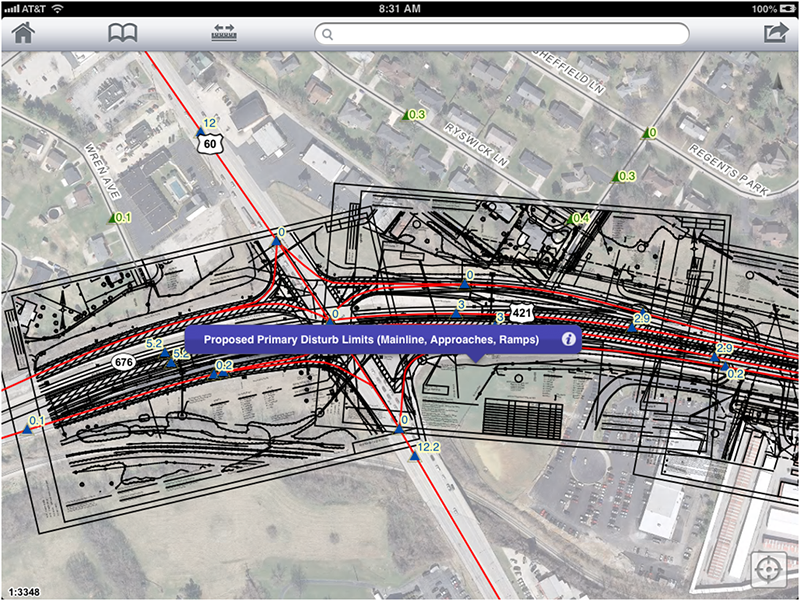
KYTC's ability to convert CAD data to a GIS format allows the KYTC CarryMap adopters to quickly prepare specific field work maps. If the agency's maintenance team is repairing a culvert, for instance, they can prepare a map that combines CAD data (i.e., culvert dimensions, pavement information) and GIS vector and raster data (i.e., ROW information, hydrography, elevation data, and current aerial photography) into one map. The map can then be transferred to an electronic tablet, which a maintenance technician can use in the field.
Challenges
The diversity of customers' needs, including those related to GIS and CAD integration/interoperability is a significant challenge for KYTC. The KYTC OIT-GIS team recognizes they need to better inform their customers about what types of tools, services, and classes are available to them including tools for GIS and CAD, making maps, managing data, and developing tools to disseminate information to the public.
OIT-GIS is applying several strategies to increase customer understanding and effective use of available technology. The office recently redesigned its training program, which now has a waiting list for class slots. It also has an internal SharePoint site that provides an array of information and a registration page for monthly GIS classes taught at central office. The office also provides training sessions for district offices throughout the Commonwealth and hosts a free State Transportation GIS conference that allows interested stakeholders, including the public and KYTC staff, to learn about new uses of GIS to improve transportation work processes.
There is “differential adoption” of new technologies among KYTC staff. Some members push for new technologies and question OIT's pace at making available and implementing the “latest and greatest” at KYTC. These “early adopters” are usually individuals who may have personal familiarity with newer technological capabilities. Other staff members may not want to adopt new tools that change their established work methods. It can be challenging to communicate and properly position technology to balance the “push” and “pull” of customer needs to create an overall positive effect on KYTC staff performance and customer experience. OIT-GIS places great importance on listening to the customers' needs and tailoring technology and workflow that is adoptable by non-technical staff. Custom solutions, however, can be complicated by software updates that may upend custom processes that may require additional staff time to maintain.
While KYTC leadership sees the value of improved information flow between CAD and GIS, there are other more urgent needs that demand attention and resources. Therefore, key technical leaders have slowly pushed integration forward as time and opportunity allowed. There are still challenges that KYTC needs to address. For example, while CAD data is stored in a central ProjectWise database (on a project-by-project basis) with some indexing and search capabilities, there are needs for improved standards regarding how CAD information should be stored (naming conventions, file directories, etc.). KYTC soon hopes to develop an organizational strategy to help standardize its CAD data, but given that most of these files are produced by consultants, this strategy will take time and be difficult to implement.
Benefits and Evaluation
KYTC does not have formal metrics to track the performance of its GIS/CAD integration efforts. However, the agency has compiled some anecdotal evidence pointing to the benefits of these efforts. The GIS team is interested in exploring future opportunities to track and showcase benefits when possible. All of the benefits described below relate to increased efficiency, financial savings, and streamlined project delivery. GIS/CAD integration:
- Minimizes fieldwork.
Through GIS/CAD integration, the KYTC has realized cost- and time-savings by answering questions and addressing problems from the office rather than needing to go out into the field. Before the integration efforts, only CAD users could access the majority of detailed information about a construction project. With CAD data now integrated into GIS, staff members can more easily access project information and compare it to known information in other GIS systems. GIS users can also quickly create maps for customers who seek more information about a construction site and its surroundings. Minimizing fieldwork reduces labor hours and travel costs such as vehicle gas and employee per diem. - Supports decisionmaking through visualization.
When CAD data are accessible in a GIS environment, it allows stakeholders to identify potential issues with transportation projects earlier in the design process. CAD data are complex. It can be difficult for someone not trained as an architect or engineer to analyze CAD information, although these data are very valuable, particularly in terms of providing a better understanding of project design and impact. For instance, an urban planner may want access to CAD-based data for a street improvement project to map the information in GIS and share it with neighborhood advocates, city council members, and other stakeholders. Integrating GIS and CAD data supports both professionals and the general public and will enable them to easily visualize how a project might impact a particular neighborhood or natural resource. This leads to more informed and collaborative decisionmaking. - Encourages use of new technologies.
While it can be difficult to disseminate new technologies, KYTC believes that the benefits associated with GIS/CAD interoperability are much better understood when they are directly experienced. When a staff member does not have to travel to a job site because she or he can answer a question using integrated CAD and GIS data, the savings are immediately apparent. Individuals who experience these and other benefits will likely share the use of new technologies or strategies with colleagues.
Conclusion
As KYTC improves the interoperability of GIS and CAD, GIS staff continue to develop ideas about next steps. In addition to some specific technical projects, such as making Light Detection and Ranging (LiDAR) data readable in both GIS and CAD environments, the agency is most interested in developing a comprehensive enterprise database that stores all of its spatial data. This will improve the quality and efficiency of KYTC's work by providing users with a comprehensive and secure suite of data for all projects. A centralized location for both GIS and CAD data will facilitate users' access to all levels of information associated with KYTC's business activities, whether at the project level, the State level, or somewhere in between. KYTC's current effort to integrate GIS and CAD information is an important step in this direction. As both KYTC leadership and staff can better access the data at their point of need wherever and whenever it is, they will then be more aware of the value of these integration efforts. KYTC will continue to maximize the value of its data through innovations in spatial technologies.
Anne Arundel County, Maryland
Background
Anne Arundel (AA) County is located along the Chesapeake Bay, just south of Baltimore. The county contains Maryland's capital city, Annapolis, as well as approximately 500,000 residents. The county has 540 miles of shoreline along the Chesapeake Bay; as such, county officials and State and Federal agencies have emphasized the importance of stormwater issues as well as other infrastructure management for roadway assets.
The AA County Bureau of Highway (AACBOH) operates within the Department of Public Works (DPW) and oversees inspections, reconstruction, and maintenance of highway and highway-related assets along its 1,815 miles of road. AACBOH has been working for several years on a vision to create an enterprise-wide integration of GIS and CAD data, reduce data redundancy, and push data ownership and accountability to the user base while increasing access to data, technology, and analysis capabilities.
As part of these efforts, AACBOH collaborated with the county's engineering department as well as external consultants and the county's GIS division (located within the county's information technology department) to develop a comprehensive closed storm drain system (CSDS) data structure for use across multiple departments and platforms. This data structure supports users by better capturing attributes for tracking and assessing drain and associated infrastructure including watershed impacts and terrain. The geographic data is originally digitized and attributed in CAD and then propagated to GIS in order to create further data attribution and output that is compatible with internal software applications. The CSDS initiative is being used as a pilot and will serve as a model for other types of CAD and GIS data integration efforts in the future.
AA County has also developed a series of web-based and client-server applications that provide county and even public users with access to CAD-based infrastructure data (e.g., closed storm drains, sewer, as-built drawings, etc.) collected from multiple county departments via desktop. Data collected from mobile devices will be added soon.
Execution: Closed Storm Drain Infrastructure
Numerous divisions within the county government maintain their own databases, each of which rely on different database software platforms.5 The county primarily uses Esri GIS software for its GIS needs, while the DPW Engineering Division uses Autodesk CAD software for initial data capture from as-built documents, surveys, etc.
The county decided to begin its CAD/GIS integration pilot effort by adopting Oracle's Spatial Data Option (SDO) model for geometry. SDO geometry is an Oracle Spatial data type that indicates the geospatial format of the feature data.6 The county migrated its existing CSDS databases (including asset and inspection data) to Oracle Spatial, since this information had already been collected and was of high quality. The data include information on pipes, ditches, inlets, outfalls, culverts, connectors, and Best Management Practice (BMP) assets, which include storm ponds, infiltration trenches, dredge sites, and other water quality structures.
The Maryland Department of the Environment requires AACBOH to inspect its CSDS and BMP assets and conditions every three years as part of county asset management responsibilities. These assets are included in inspection because CSDS treat roadway runoff that is impacted by road maintenance activities such as reconstruction and repaving. AACBOH collects and reports on asset count, type, and condition, as well as other information related to assets' impact on the watershed and total daily maximum load (TDML).7 Other county departments, such as engineering, environmental, highway, and inspection groups, also use AACBOH's asset management data for their business activities. Closed storm drain system geometry data are originally digitized and managed by the engineering department in AutoDesk8 before being brought into a GIS environment. In this way, the engineering department is able to use the data in CAD for its purposes while other users may concurrently use the same data in GIS due to the common SDO geometry data.
To migrate the CAD-based CSDS data into Oracle Spatial, AA County commonly uses SDO geometry data structures in both GIS and CAD environments to ensure data can be read and accessed by multiple users. When SDO geometry data types are used by CAD systems software, they can also allow a full set of attribute data to be associated with a feature or asset. Recently, Esri GIS products (starting with version 10) began to support reading SDO geometry natively, and AutoCAD Map 3D Enterprise can now read and write SDO geometry natively as well. Oracle Spatial can also store attributes in addition to the SDO geometry format, making GIS data readable in CAD.
In addition to digitized geometry, CAD-based asset attribute data is entered into the Oracle Spatial database using a form in AutoDesk that represents AA County's policy for data collection (see Figure 6). After a CAD-based designer enters the CSDS data from as-built drawings, survey, or other information into the Oracle Spatial database using Autodesk software, the data then automatically propagates to the GIS environment where an asset's attribution is confirmed and enhanced via topographical analysis and overlay. GIS data is stored in a separate Oracle Spatial database schema to ensure data integrity and workflow but is connected to the CAD data through bridge tables that manage and monitor data changes that have been made in either schema. To ensure further data integrity, changes to asset geometry are only allowed to be made in the CAD environment, as CAD and GIS software still cannot recognize version control tags from the other environment. The changes are then propagated to the GIS Oracle Spatial database to ensure quality control. Quality control is also maintained by assigning each asset a unique identification tag so that an asset is not identified in more than one way.
Figure 6: This screenshot shows the form used in AutoDesk to digitize CAD data in order for it to be entered into the Oracle Spatial database.
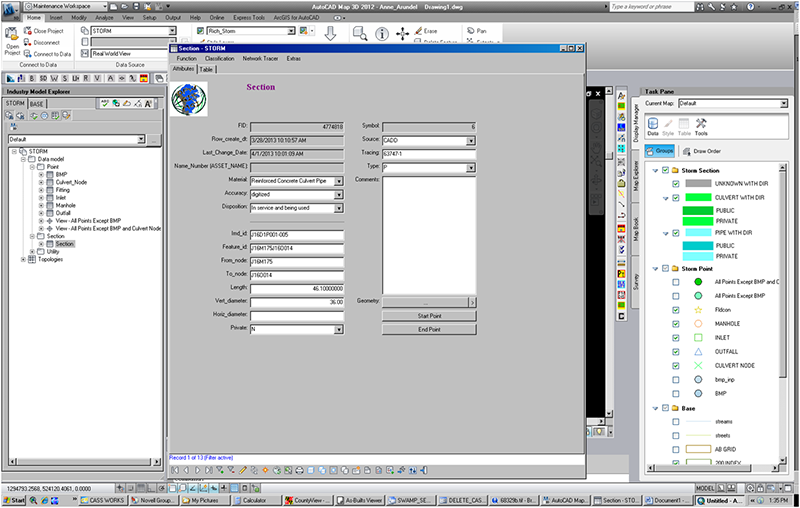
Today, county inspectors use tablets and mobile technology to access the CSDS data from the database in real-time during maintenance and inspection field visits. AA County is coding its own application that allows mobile devices, which are located outside of the County's firewall, to mine county data that is stored on servers both inside and outside the firewall in real-time. Any updates to data are available immediately to all users after a quality control check by AA County staff to ensure high data quality. In the future, the CSDS data may be propagated for use in other county databases, making the information accessible across AA County's enterprise systems.
AA County eventually aims to migrate a select set of key databases to the Oracle Spatial platform in the same way that CSDS is integrated.9 While the CAD and GIS databases will likely remain separate, with redundant data phased out over time, the county is working to establish common keys and links across the data (such as unique identification codes or locations) to better connect the databases.
Figure 7: This diagram depicts a high-level view of the connections between AA County's CAD and GIS Oracle Spatial databases, web services, and mobile applications.
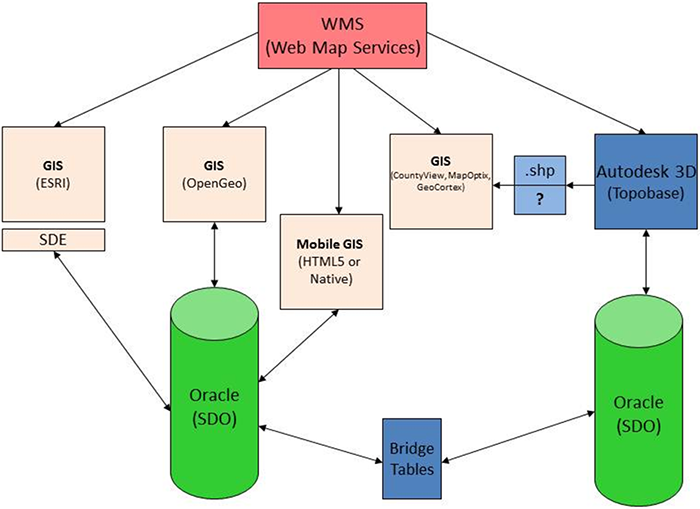
Execution: Web-Based Applications
AA County has also created online digital datasets that display CAD-based infrastructure to the public via two web-based applications:
- The AA County Engineering Record Drawing website (see Figure 8) displays as-built infrastructure (including fire hydrants, sewer infrastructure, etc.).10
- MyAnneArundel displays basic AACBOH information along with schools, trash pickup routes, and other community information at an online web mapping application (see Figure 9).11
These Silverlight12 web-based applications were originally developed with the help of a consultant to provide free, self-serve as-built information to the public. As the county's Oracle Spatial database structure matures and as redundant data are eliminated, the county anticipates that both of these web applications will include real-time asset information from the Oracle Spatial databases. The CSDS is currently only used internally.
Figure 8: A screenshot of the Anne Arundel County Engineering Record Drawing website shows the results of a search for sewer infrastructure within a county neighborhood.
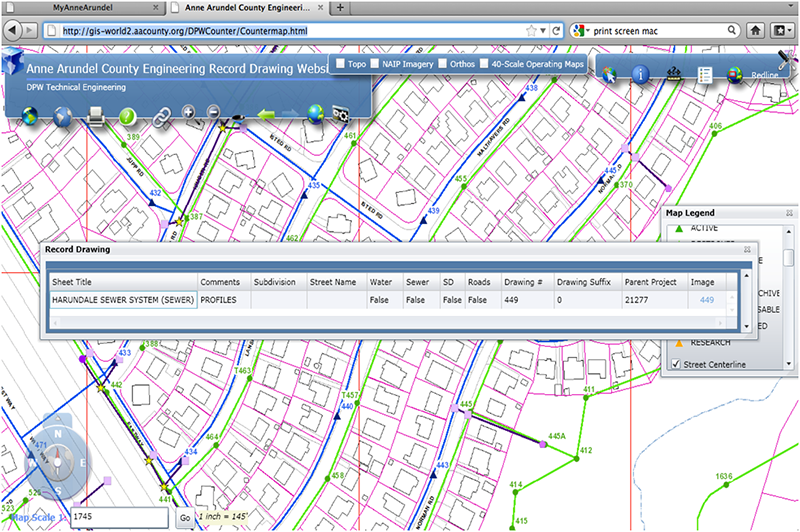
Figure 9: A screenshot of MyAnneArundel, which displays Bureau of Highways data along with other community information.
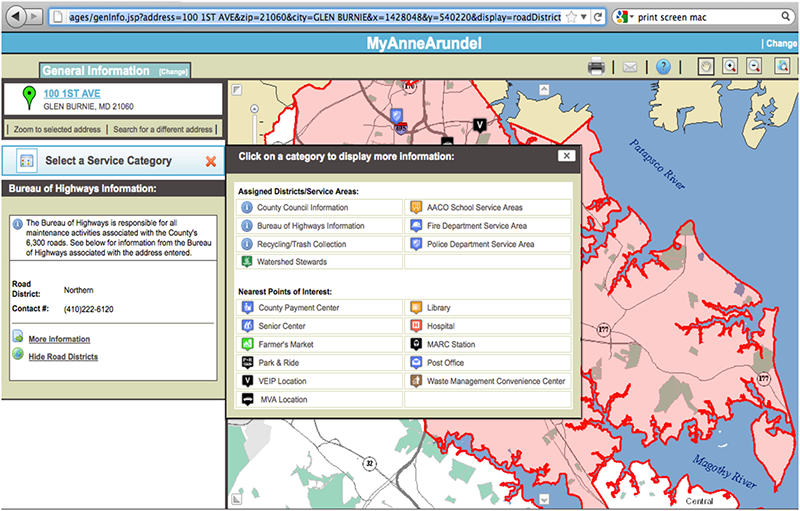
Benefits and Performance Management
The Oracle Spatial system architecture allows asset geometry and business information to be used in a broad spectrum of AA County's asset inventory, inspection, and maintenance activities. The effort responds to impending State environmental legislation and reporting requirements as well as expected county asset stewardship responsibilities. It is also tied to a broader county goal of “doing more with less” while improving access to GIS and CAD information to reduce data redundancies and make it easier for users to find accurate and reliable information.
The county believes the primary benefit of Oracle Spatial is that the SDO geometry data type is readable and writable in both AutoDesk (CAD) and Esri (GIS) environments, leading to more flexibility and analysis options. In addition to both AutoDesk's AutoCAD Map 3D Enterprise and Esri GIS products, Oracle Spatial also allows the county to use the CSDS data in open-source GIS software such as OpenLayers13 and OpenGeo.14 For example, it is possible to overlay a topographical map over aerial imagery stored in Oracle Spatial, Esri, or AutoDesk. Additionally, there are powerful topological analysis and processing tools that can be leveraged within Oracle Spatial that provide enhanced performance and capabilities not found in Esri or other GIS platforms. Staff can then choose the best software platform or develop applications with which to view the data based on their particular goals. In addition, Oracle Spatial makes it possible to conduct computations in multiple software environments without altering the base data and impacting other users.
The county has not yet quantified the benefits of using Oracle Spatial to consolidate its data, but believes the effort will ultimately result in improved data quality, leading to measurable tangible and intangible cost-benefits. For example, because Oracle Spatial's SDO geometry makes it easier to concurrently view and access the county's CSDS data in both CAD and GIS environments, users will more easily identify and correct inaccurate information, reducing the need for field visits and leading to better data and more confidence in the county's asset management system.
The county has not yet established performance measures to assess its GIS-CAD interoperability efforts, but AA County considers the following outcomes as possible indicators of success:
- The reduction of human error and improved data quality.
- The removal of data errors and redundant data sources.
- The ability to provide the State with better data on the health of the county's infrastructure.
- The ability of the public to view GIS and related asset information on demand.
Challenges and Next Steps
AA County believes that exclusively choosing one vendor's software can dictate technical approach, data format, data collection procedures, and introduce limitations in analyses that can be performed, potentially forming a silo effect that results in future incompatibility or integration issues over time. AA County believes that although harmless in some cases, the silo effect is especially likely among certain activities if coordination is limited and different departments within an agency require different software platforms to meet their respective needs; if data are not compatible among platforms; or if data are formatted in a way that is only useful to an individual department's needs.
To promote integrated solutions, AA County is taking a lead system engineering role and focusing on making GIS and CAD data “software agnostic” in select business areas while still embracing components of AutoDesk and Esri solutions. AA County is also focusing on enabling data-sharing and interoperability through database design so that an attribute created for an asset stays with that asset throughout its life.
Ultimately, AA County's goal is to design a complete data life cycle for all of its asset data as part of a holistic asset and maintenance management program. However, it is challenging to determine how to best modify policy and organizational culture to develop new workflows and employ new tools. Some business processes may have to change and some staff members may perceive this as a barrier. For example, some inspectors may not see the direct value of collecting certain data using real-time mobile devices, though it may benefit others. However, AA County believes that sharing the benefits of a common geometry data structure and system architecture will help encourage broader support.
Developing a shared data structure will eventually involve clarifying procedures for how data should be maintained and updated in the inspection cycle, as well as what information should be shared on public mapping sites. Solutions from other departments or organizations will also have to be considered so that valuable data are not lost.
Additionally, developing a shared-data structure will involve clarifying the “owners” of certain asset data. Currently, various departments collect the same data, but AA County does not yet want to identify one department as the definitive owner without fully understanding how that data will evolve as it is used to support various business activities. For that reason, the agency has maintained a dual approach to data collection by allowing both manual (i.e., field visits) and topographic (i.e., CAD or GIS analysis) asset verifications. This approach also helps reveal deficiencies in the data or data-collection process.
AA County enhances the Oracle Spatial database attributes to reduce the possibility of human error by automating the addition of location attribute data. For instance, when an asset is digitized with geometry into Oracle Spatial from a CAD-based environment (AutoDesk), information such as ZIP code, city, watershed, district, and latitude/longitude-all fields found in the county's GIS data layers—are automatically populated to the asset once the asset's geometry is propagated into the county's GIS system. This removes the need for the GIS user to manually add in that attribute information and also provides a data check between automatic and manual data values.
Conclusion
AA County finds that integration between GIS and CAD systems are best achieved through system engineering and leveraging common data structures between these disparate systems, such as the Oracle SDO geometry data type. The county's current focus is on connecting and tailoring out-of-the-box software packages and custom applications through this common data structure to guide workflow and data management, allowing a wide range of software applications to access data in a central repository in real-time. By finding common characteristics among software applications and platforms and building data systems around these characteristics, AA County has sought to avoid tying its system architecture and data to any one vendor configuration. For the county, this approach has resulted in more flexibility to achieve CAD and GIS interoperability and integration while reducing or eliminating the need for data processing or translation (although the county still uses Esri shapefiles in certain legacy systems as needed). It has also enabled AA County to adapt and tailor software, data maintenance, and data collection to its specific business needs.
AA County believes that there are increasing needs for better CAD and GIS interoperability, and has been recognized by State DOT partners for its innovative approach in finding solutions to CAD/GIS integration. AA County's approach allows for future flexibility to support data output or integration with virtually any GIS or CAD platform over time.
The county recognizes that it cannot individually impact the way vendors design software or services to achieve better CAD and GIS interoperability. However, the county observes that many State DOTs and industry groups (such as AASHTO) and the Federal Office of Government Information Services have promoted standards and increasingly identified a need for better CAD and GIS interoperability over the past 30 years. The county believes that this has encouraged vendors to make software platforms more flexible to accommodate different file formats. While software platforms have become more flexible over time, limitations still persist. As a result, the county has identified these approaches and workarounds to achieve CAD and GIS interoperability for its own purposes.
Iowa Department of Transportation
Background
The Iowa Department of Transportation's (IADOT) Geospatial Steering Committee and Geospatial Coordination and Infrastructure Committee oversee and implement the GIS needs of the entire agency. Over the past year, IADOT has been working to increase the interoperability of CAD and GIS data as part of an agency-wide goal to promote a unified enterprise data system that taps into all segments and functions of the agency. As a strategy, IADOT is developing a complete data life cycle by collecting spatial data at the source of data development; creating the ability to associate business data with a feature throughout its life; reducing redundant data collection and efforts; and reducing the amount of conversions needed to pull data from a central repository into both CAD and GIS environments. Several initiatives at IADOT are currently carrying out these tactics that ultimately will make CAD and GIS data more interoperable and accessible.
Four projects focus on either coordinating or integrating GIS and CAD data: 1) an online data clearinghouse and mapping application called the “Highway Portal;” 2) the re-organization of statewide LiDAR data into a more accessible system for ProjectWise and MicroStation users; 3) the “as-built” project, which seeks to build a streamlined asset data collection process using tablets; and 4) the formation of a CAD-GIS “Data Integration Team” specifically focused on developing identification fields for unique features in CAD design files, which are then associated with business data in a table or database. The fourth initiative is an outgrowth of the “as-built” project.
Execution: Highway Portal
The Highway Portal is an outgrowth of the Interstate 80 (I-80) GIS Database and Portal project, which was developed in 2009 as a way for IADOT to share transportation infrastructure data (e.g., route centerlines, bridges, and signs) with municipal governments located along the I-80 corridor. The I-80 Portal was IADOT's first attempt to use web-based applications.15 A Feature Manipulation Engine (FME) server underlying the I-80 Portal allowed users to extract geospatial data from the portal and convert these data for use in CAD applications. The portal was also a decision-making tool that provided project scheduling data and timelines to support the environmental review process in the I-80 corridor.
IADOT updated the I-80 Portal in 2010 to include information from the adjacent I-35 and I-380 corridors. After the enhancement, the tool became known as the Highway Portal. Resource and regulatory agencies, such as the U.S. Fish and Wildlife Service as well as other external agencies, will be able to access the Highway Portal through an updated web-based map interface that will launch in 2013. The underlying goal for the portal is to enable users to extract data as needed in either CAD or GIS formats and use the data in their software applications with little need for conversion and re-formatting. Because CAD data drawings use stations/offsets and GIS data uses GPS coordinates for georeferencing purposes, IADOT is also developing a software tool for use with the portal that will automatically convert CAD coordinate systems using predefined projection files16 for use in GIS applications.
Execution: LiDAR Server Migration and Locator
Because LiDAR data depict detailed images of terrain and features, they are particularly useful for creating digital terrain models (DTMs)17 in CAD; these models are used to support drainage analysis. Among their many applications, DTMs can help staff better assess and manage drainage in flood-prone areas, monitor sensitive environmental areas, and detect changes in infrastructure and land use.
IADOT has sought to make LiDAR and imagery data more accessible to both GIS and CAD users by building a LiDAR Locator within the Highway Portal. The LiDAR Locator displays all LiDAR information as raster data through a web-mapping format. Users may select geographic areas within the Highway Portal; using the LiDAR locator, all LiDAR data within the selected area will appear as well as links to files (see Figure 10).
Figure 10: A screenshot of the LiDAR Locator in the Highway Portal.
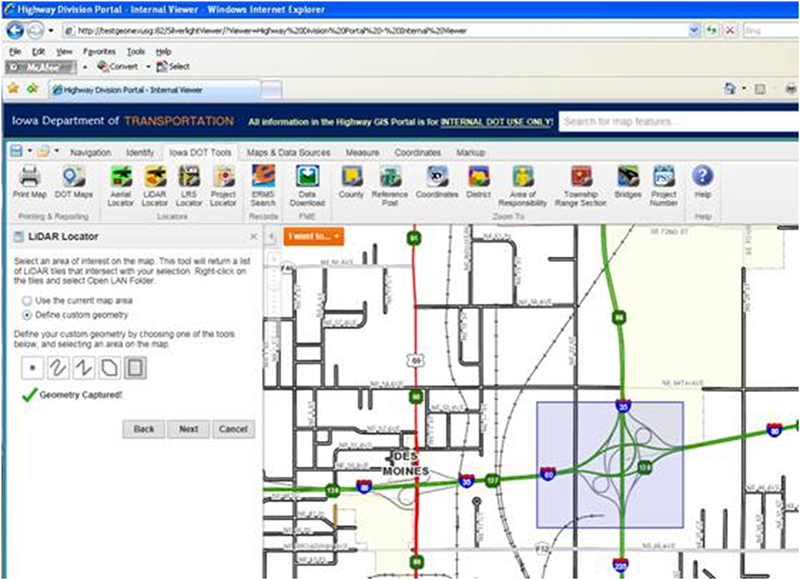
Additionally, in recent years IADOT has collected statewide aerial LiDAR data and is migrating these files to a new server. As part of this effort, IADOT is also organizing the files in combination with other aerial imagery using an organizational format that is more accessible to MicroStation and ProjectWise18 users. IADOT is currently working with its CAD users to determine how easily LiDAR data could be imported into Microstation for use on project designs.
The LiDAR information is saved on a Distributed File System (DFS) server, which uses a file-naming convention based on the information contained in the LiDAR data rather than by their location on the server.19 This enables more efficient importation of LiDAR into ProjectWise and MicroStation. Before LiDAR information can be used in MicroStation, however, LiDAR tile coordinates must be reconfigured by IADOT's photogrammetry group. IADOT has identified a way to possibly automate this process using geometric software. IADOT has also improved its communication with the photogrammetry group so that new flights are included on the server and the Highway Portal more quickly after it is obtained.
As-Built Project
The as-built project began in late 2012 as an outgrowth of an effort by IADOT to use handheld tablets for inspection activities in order to give the agency a more up-to-date, enterprise-based inventory of the location of its assets. Currently, if IADOT would like to replace highway lighting with more energy-efficient bulbs, the agency has no way to determine the different types and volumes of lights it currently maintains. IADOT also cannot query its culvert inventory to identify deficiencies recorded in surveys by type and location. The as-built project aims to build a streamlined asset data collection process that maintains location-based data throughout the entire life cycle of a project, from development to construction and maintenance.
The project will integrate asset data into an Oracle database structure, making it possible to view and manipulate information within different software environments (including GIS and CAD environments). The database will also make it easier to collect, find, and track asset information. This will prevent redundant data collection and provide IADOT departments with a more comprehensive set of data for asset and performance management purposes.
Currently, IADOT design staff provide as-let portable document format (PDF) files of project designs to contractors and IADOT's regional construction engineers, who draw over the PDFs in pen to create as-built drawings,20 which are then scanned. The features drawn onto the PDFs are not easily searchable via computer software, spatially enabled, or interactive, so data must often be collected again to meet different business needs (such as field maintenance) when the same data already exists within IADOT. Further, staff are not able to easily track the performance of a project's design, features, and assets throughout its life because IADOT does not currently have an easily accessible, centralized location for storing all asset data.
The first phase of the as-built project involved collecting design and business/attribute data from contractors and IADOT staff using post-construction surveys. The collected data comprised of lighting and signs, culverts, pavement information, and other assets normally contained in the as-built PDFs. This was completed in July 2013.
In February 2013, IADOT began collecting sign and culvert asset data in the field using tablets (e.g., Toughpad, iPad, etc.). Collected data was manually transferred from Excel and Access formats into a master Oracle database. Construction and maintenance staff also collected information on GPS coordinates to help expand the Oracle data inventory, and the assets were connected to IADOT's linear reference system (LRS).
The second phase of the project involves collecting additional business/attribute data and potentially contracting with Bentley to build a module that links MicroStation to the tabular as-built data stored within Oracle. The module will make it possible to create a CAD dataset and move it into Oracle while still retaining the dataset's association with both business and attribute information. This will allow the dataset to be viewable in GIS as well as CAD. Business/attribute and as-built data (both GIS and CAD) will be migrated and translated into Oracle using FME throughout both phases. Now that IADOT has its first set of pilot data collected for the as-built project, it is currently working on bid specifications and database design.
In the future, asset data collection will be included as part of all construction contracts. IADOT anticipates that the first phase of the as-built project will help the agency learn how best to communicate with construction contractors regarding data needs and also develop procedural changes to accommodate new contractor workflows. IADOT anticipates this including survey deliverables of key features collected during and after highway construction.
Data Integration Team
In the spring of 2013, IADOT formed the “data integration team,” which includes technical, mid-level staff from the as-built project. Members of the team include GIS and CAD technical experts that encompass all phases and aspects of the transportation life cycle (planning, design, location and environment, bridges, etc.). The purpose of the team is to share information about each department's processes and learn where data is being produced and can be leveraged for multiple uses.
The team's current activities include exploring a new process whereby CAD data would include a link to a “staging” database at the as-let phases so that changes to the project during construction could be recorded. The team is also looking at tools or software that would connect CAD geometry to an asset database, including piloting a paperless construction process that will use tablets to redline on PDFs and submit with a digital signature.
Challenges
CAD cannot store business/attribute information associated with features, making it difficult to continually build and maintain that information as the feature is manipulated in CAD and GIS environments. For example, when an IADOT designer adds a culvert to a plan, they know the location, size, shape, and material, but this information cannot be easily translated from the design file into GIS software. Thus, an IADOT staff person reviewing the as-built drawing in GIS would not be able to easily identify that culvert without first converting the CAD vector geometry to points, lines, and polygons. In addition, the business information associated with that culvert would not follow the asset as it is imported into GIS. This makes it challenging to integrate CAD and GIS information for broader analyses.
Additionally, CAD drawings tend to be based around station offsets and not GPS coordinates, which are more compatible with GIS. IADOT is pursuing ways to translate station data into geospatial coordinates without having to manually geolocate features of a CAD drawing in the field. One approach is the development of Low Distortion Projections that CAD designers can use to make drawings GIS-compatible without using a project scale factor to covert the project to the State plane coordinate system.
While IADOT has found success as its Highway Portal expanded from including information from one corridor to statewide, future expansion of the website is less certain due to the fact the website was built in Silverlight. Silverlight does not work well on iPads, which IADOT is looking to use for mobile data collection in the future. IADOT is trying to incorporate HTML5 and Javascript applications into the Highway Portal to accommodate tablets, but is limited by staff capacity and the loss of institutional knowledge. This challenge has influenced IADOT's consideration of the use of customized systems.
IADOT notes that decisionmakers often do not understand the long-term implications of large software purchases. Changing software licenses to meet new needs (such as the addition of geospatial data storage capabilities to CAD software) requires a licensing contract update, which can be a time-consuming legal process.
A challenge with IADOT's as-built project is determining which entity would sign the final as-built in the new process – either the construction contractor or the surveyor that surveys the project post-construction. The regional construction engineer and the engineer overseeing the construction survey collection are currently co-signing the as-builts for the pilot in phase II of the project.
Finally, IADOT believes that CAD and GIS software vendors require data to be too customized for different platforms, making integration difficult. The four projects IADOT is advancing will help address integration or interoperability issues. However, they will also require changes in the agency's workflow and organizational culture, which may be difficult (but not insurmountable) to implement. IADOT is addressing this challenge through the data integration team, so that staff working in both CAD and GIS environments can learn each other's' processes.
Benefits
IADOT leadership is interested in removing silos that exist within the agency's various departments and functions. One strategy to reach this goal is to build a fully integrated enterprise data system. IADOT notes that since keeping data tied to specific platforms is not conducive to promoting data accessibility and inter-agency collaboration, efforts to make data usable in both GIS and CAD directly support IADOT leadership's vision for an integrated agency.
IADOT anticipates that the Highway Portal project will continue to enhance collaboration with other agencies that began with development of the I-80 Portal. Translating CAD into GIS facilitates the exchange of information between agencies, since it becomes easier for individuals to access information regardless of the software environment used. Furthermore, IADOT's ability to exchange infrastructure information with municipalities and other agencies through the portal—data that these agencies did not have easy access to in the past—will help expand the types of analyses that each agency can perform, increasing the potential for more innovation, collaboration, and efficiency.
Asset management and tracking are also relatively siloed at IADOT, with various groups creating, collecting, and storing data for their own purposes and functions. For example, while IADOT has fairly complete pavement management, bridge, and sign inventories, the same is not true for assets such as lighting and culverts. Through the as-built project, all IADOT staff will have a more complete and detailed picture of all key assets, even if the data originated in different formats during different phases of the project life cycle. This supports a broader range of analysis and more comprehensive performance management activities. IADOT's new data integration team will also help the agency gain a better understanding of the processes and technologies that each department uses in order to facilitate better coordination.
Conclusion
IADOT's CAD and GIS integration efforts contribute to the agency's goal of improving access to information and having a “database central, software neutral” enterprise environment in which users “make data once and reuse the information many times.” The common thread underlying the Highway Portal, LiDAR migration, as-built project, and data integration team is the need for greater compatibility of GIS and CAD data within the full range of platforms used throughout a project's life cycle.
Santa Clara Valley Transportation Authority
Background
The Santa Clara Valley Transportation Authority (VTA) is an independent special district that provides a range of transportation services to Santa Clara County in northern California. Situated at the southern tip of San Francisco Bay, Santa Clara County encompasses 15 cities, including the 10th largest city in the United States, San Jose (Figure 11). It is also home to “Silicon Valley,” so named because of the concentration of more than 6,000 technology companies that play a significant role in the Nation's economic vitality.21
Figure 11: A map of the Santa Clara Valley region.
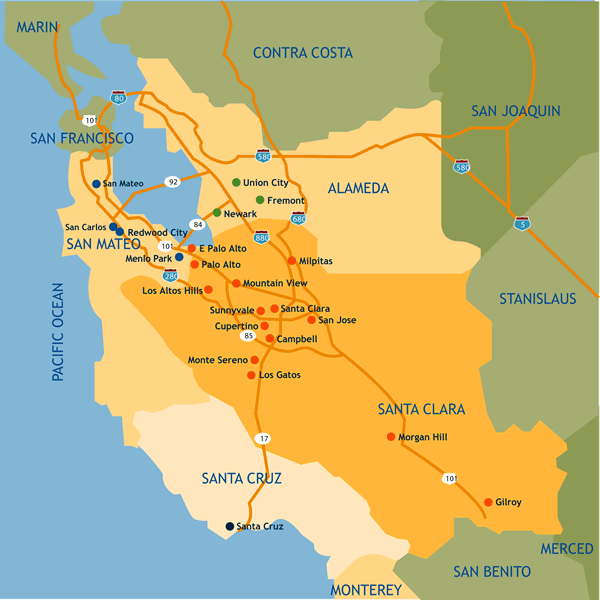
VTA is responsible for public transit (light rail and bus), paratransit, congestion management, highway construction, and bicycle and pedestrian improvements. The agency also works closely with neighboring agencies on regional rail development. With a population of more than 1.8 million, the Santa Clara Valley is one of the fastest growing regions in the United States.
VTA operates a 427-vehicle bus fleet with 1,236 route miles in a 346-square-mile service area. It also operates a 42.2-mile light rail system, consisting of 103 vehicles and 62 unique stations. Annual ridership for the system as a whole was almost 41.5 million in 2011. VTA employs approximately 2,100 workers.
Purpose
As an organization with a range of transportation responsibilities, VTA needs to know the location and condition of its assets. As state-of-good-repair and data management play bigger roles in the new Federal transportation legislation, Moving Ahead for Progress in the 21st Century (MAP-21), VTA has several GIS initiatives that will help streamline the process of identifying assets and monitoring their condition over time. Two of these initiatives involve the interoperability of GIS and CAD.
The first major initiative for VTA is the development of an enterprise database to improve the way the agency collects, stores, and maintains geospatial data so assets can be managed more efficiently. Deployed in 2012, the enterprise database allows GIS data to be stored in one location, enabling everyone at VTA who uses GIS to find data in the same place. It also helps to ensure that the agency's GIS data are accurate and up-to-date; further, it reduces the potential for creating redundant files. Finally, the enterprise database facilitates the sharing of spatial data through Internet-based services, discussed later in this case study.
VTA's enterprise database continues to grow as new data are continuously added to the system. During the next two years, the agency's Planning and Modeling group plans to incorporate demographic data, socioeconomic data, parcel information, and construction ROW data. Other components include VTA Asset data and information shared by regional agencies. Also as part of the effort, VTA is exploring opportunities for storing CAD data in the same database, allowing GIS users to view and manipulate CAD data within a GIS operating environment. Additionally, VTA will enable CAD users to view and manipulate GIS data with a CAD operating system. Through the integration of R (the famous Open-Source analytics language) with database management system, the VTA's enterprise database is not only going to be a central repository of information, but will serve as a platform for data analysis as well.
Another major initiative for VTA is the collection of as-built design documentation associated with the construction of a new rapid rail line from northern San Francisco Bay cities into Santa Clara County. As a partner in the San Francisco Bay Area's regional transportation system, VTA is working closely with the Bay Area Rapid Transit System (BART) to complete this extension of service, which will connect the city of Fremont with the city of San Jose.
Called the Berryessa Extension (Figure 12), the new line will connect to VTA's existing light rail system and, ultimately, the Caltrain commuter train in downtown San Jose. While BART will be responsible for operations and maintenance of the Berryessa Extension, VTA and its contractors are responsible for construction of the facilities, including tracks, stations, and operations/maintenance facilities. Therefore, VTA is meeting all of BART's design requirements and is responsible for supplying BART with the necessary data to successfully operate and maintain the transit service.
As each stage of the Berryessa Extension project is completed, new as-built design documentation is created in CAD format. As the agency in charge of construction, VTA is responsible for providing these as-built data to BART. BART would like to incorporate these data into its own enterprise GIS database. VTA is working to streamline the process of converting as-built data from CAD format to GIS format so that BART can more easily incorporate the information into its enterprise GIS database.
Figure 12: Map of Berryessa Extension. Source: VTA.
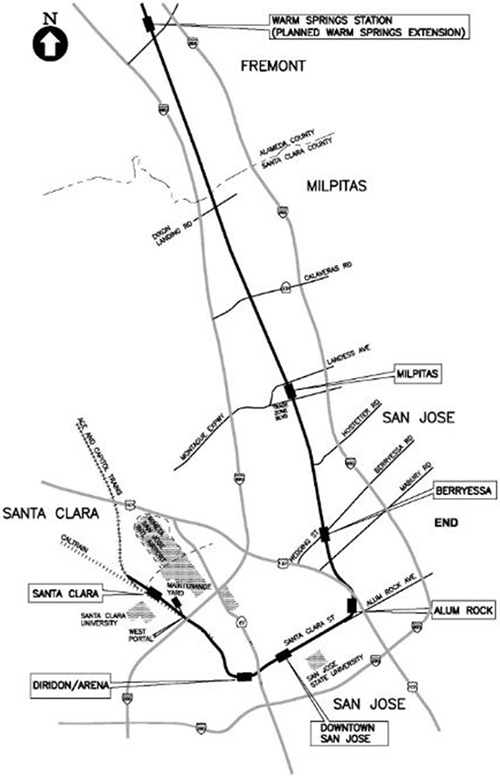
Execution
VTA maintains a large amount of GIS and CAD data. Geographical features such as municipal boundaries, transportation networks, U.S. Census data, and environmental data are GIS-based. CAD is used primarily at the site or project level where construction and maintenance activities require precise infrastructure data. GIS data are primarily used by VTA's planners and developers. However, CAD is the tool of choice with engineers and construction crews. VTA has recognized the value in increased interoperability and integration of its GIS and CAD data for the purposes of meeting asset management and state-of-good-repair requirements.
When VTA has needed its GIS data in CAD format in the past; the agency used an export tool that for years has been part of Esri's Arc Toolbox. While the tool was successful in converting GIS data to CAD format, it often produced inconsistent and/or duplicative datasets. Furthermore, attribute data associated with GIS features were not supported by the export tool and could not be viewed in CAD. Today, VTA uses the ArcGIS Toolbar that is a plug-in for Autodesk's AutoCAD software package, allowing access to GIS map and image services within the AutoCAD environment.
VTA hopes that with the added interoperability afforded by this plug-in, VTA will be able to more easily integrate CAD data into its new enterprise GIS database. The enterprise database will be PostgreSQL, an open source alternative. Data will be migrated from legacy systems, and Feature Data Objects (FDO) technology will allow CAD users to fully access the database. The PostgreSQL database will also allow VTA to make these data available to users via the Internet, though it has not yet been determined how the online portion of the database will be administered. Web mapping services through GIS server and MapServer will enable VTA staff members to use GIS/CAD data in a variety of ways.
With regard to the Berryessa Extension initiative, VTA has been working to ensure that as-built construction data are made available to BART as rails and stations are completed. At the project's onset, BART made its GIS data available to VTA. In return, VTA provides BART with as-built annotated CAD data. In an effort to provide the as-built data in a format that is easily incorporated into BART's geodatabases, VTA converts the CAD data to GIS format as each as-built document is completed. After the GIS data are submitted to BART, VTA plans to work to include this information in the new enterprise database.
Challenges
The biggest challenge facing VTA with its GIS/CAD interoperability efforts has been the lack of available staff time. With the economic downturn impacting all of VTA's responsibilities, resources have had to be applied in areas of most immediate need. While long-term data infrastructure and CAD integration is viewed as an important step in the agency's GIS program, it is not an immediate priority with respect to day-to-day operational needs.
Another significant challenge is the process of choosing software. In general, GIS staff do not have sufficient time or funding to investigate new technologies or experiment with them. Without these resources it is difficult to determine when new technologies are being developed and which vendors might provide the necessary support to implement new technologies and data management systems that would help meet VTA's needs.
Finally, VTA has experienced challenges bridging the gap between its GIS and CAD specialists. The agency hopes that the enterprise database will create a more cohesive structure for both groups to share basemaps and other spatial data, but administrative silos and existing work processes are difficult to change. In an effort to familiarize staff with new capabilities offered by the enterprise database, VTA conducted a month-long training series that accompanied the database's initial deployment. The agency believes that working with the staff at the start of the project has eased the transition process as the database evolves.
Benefits and Evaluation
VTA has not yet quantitatively assessed the benefits associated with integrating GIS and CAD. The agency believes, however, that as data are consolidated and stored in one location in the enterprise database, there will be many opportunities for person-hour savings.
VTA has already collected some anecdotal evidence indicating the benefits provided by the database. For example, a real estate assessor wanting to gather zoning and land use information for a group of 70 parcels recently contacted VTA for assistance with obtaining this information. Instead of the day-and-a-half effort that it would normally have taken to respond to the request using printed maps, VTA was able to create a web service based on the new database that enabled the assessor to identify and download the desired information in five minutes. VTA hopes this situation will recur in the future, demonstrating how the database can help streamline traditional work flows while improving the accessibility of data for different stakeholders.
Next Steps and Future Opportunities
When the enterprise server has matured in two years, VTA will focus on creating web services that will be available to users both inside and outside the agency, including regional partners, contractors, and the general public. Ultimately, VTA's intent is to provide a comprehensive platform for users, such as those working on the Berryessa Extension CAD conversion project, to create and store their own data in the system. In order to accomplish this goal VTA will have to develop a production database scheme that includes agency standards for editing and uploading data. Part of this effort involves procuring the database software, Geocortex. Produced by Latitude Geographics, Geocortex is an add-on to ArcGIS Server that simplifies the process of publishing map data to the web. The software runs on HTML5, which is compatible with Android and iOS touch-screen operating systems. This will eventually allow for the deployment of handheld devices such as smart phones and electronic tablets for use in the field.
Another goal for the agency is to incorporate spatial data from other local, regional, State, and Federal sources into the database. For example, VTA bus and light-rail route information will be a valuable addition for the agency's transit operations, but the agency also hopes to add as-built data from highway construction, U.S. Census data, environmental data, and other municipal infrastructure. As part of this effort, VTA also intends to make the database accessible to other agencies as well.
New Mexico Department of Transportation
Background
The New Mexico Department of Transportation's (NMDOT) GIS team is part of NMDOT's planning division and serves the entire agency. The GIS team is working on two efforts that utilize GIS and CAD interoperability: 1) a viewshed analysis of a new interstate interchange; 2) a project to provide ROW data to local counties in exchange for receiving CAD-based parcel data. NMDOT has plans to replicate the viewshed analysis process for other projects, and to utilize the ROW data for planning and project development purposes.
Execution: Interchange Three-Dimensional Visualization Project
In 2012, NMDOT began planning the construction of a new interchange on Interstate 25 (I-25), adjacent to the Civil War Battle of Glorietta historic site (see Figure 13). As part of this construction project, both an on-and-off ramp and a culvert that connected to the interchange would be lengthened to accommodate higher travel speeds. A viewshed analysis was necessary to ensure that sight lines to the historic battlefield were not obstructed by the construction. For the analysis, a three-dimensional (3D) visualization process was used to show the National Park Service (NPS) and the public how the new interchange alternatives would impact the views of the historic battlefield site. CAD and GIS data needed to be imported into the same software program in order to construct a 3D visualization of what the project would look like in the surrounding landscape.
Figure 13: The red marker on this map shows the site of Pecos National Historic Park, about 25 miles outside of Santa Fe, New Mexico, on I-25. The park contains remnants of the Battle of Glorietta, which took place during the Civil War22.

NMDOT's environmental division requested that the GIS team create a map to display the I-25 interchange's existing and proposed surfaces and the different sight lines associated with each. Viewshed analyses can only be conducted in GIS because of its temporal component - that is, unlike CAD, GIS accounts for the curvature of the earth, which makes it appropriate for topological modeling. Therefore, the CAD-based digital terrain models (DTMs)23 that depicted the existing surface and project alternatives had to be converted to GIS-based digital elevation models (DEMs)24 to determine where the interchange project might obstruct views of the historic site. DTMs store information in a triangular network, while DEMs store elevation data in a grid pattern (see Figure 14). The grid pattern of DEMs allows the data to more easily be projected onto a GIS coordinate system. NMDOT needed to develop a merged DTM file containing the battlefield coordinates and convert that into DEM format to prepare the file for use in a GIS environment.
Figure 14: A comparison of DEM and DTM coordinate systems. Source: The CAD Geek.
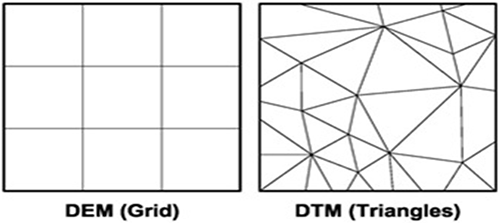
As a first step, NMDOT relied on the CAD expertise of a staff person in the engineering division to identify possible solutions to addressing the CAD-GIS conversion using off-the-shelf software. The project contractor provided NMDOT with a CAD-based DTM of the existing highway corridor. CAD data depicting the surface of the battlefield area were then obtained by extracting geospatial coordinates from Google Earth25 and importing that information into the AutoCAD Civil 3D 2012 software program. The DTM of the highway corridor was then merged with the DEM of the battlefield coordinates to create a single DEM.
NMDOT had initially attempted to import the DTM directly into Esri's ArcCatalog to create a DEM-based raster image of the highway and battlefield terrain, upon which CAD linework from the project alternatives could be overlaid. However, this method required two days for processing. The more time-efficient solution was to scale the corridor terrain CAD data to the grid coordinate system using a published ground-to-grid scale factor, merge it with the battlefield data within AutoCAD Civil 3D 2012 to form a single surface, and then export the DEM file as a GeoTIFF.26 The GeoTIFF was then brought directly into Esri's ArcMap to perform the viewshed analysis.
As NMDOT progressed in conducting the viewshed analysis, the effort evolved into developing a complete 3D representation of the interchange project and the associated viewshed in Esri's ArcScene.27 After adding the merged corridor and battlefield site DEM to ArcMap, NMDOT imported the information into ArcScene, which created the image surface upon which the corridor project alternatives and significant battlefield linework would be overlaid.
NMDOT then collected 11 different project alternatives in CAD format from contractors, as well as a shapefile depicting observation points, sight lines, and historic event locations from the NPS. The CAD-based linework depicting these project alternatives was digitized in ArcMap using the 3D analyst toolbar, which tied the elevation values in the CAD linework to the elevation values to the DEM file of the battlefield area. This allowed the linework of the project alternatives to be imported into ArcScene (see Figure 15).
Figure 15: The image combines GIS and CAD data to depict the line of sight impacts of alternative 10 of the I-25 interchange project. The yellow lines depict the boundary of the battlefield site. Red lines show obstructed areas, while green lines show visible areas. Blue lines show the historical events of the battle. Source: NMDOT
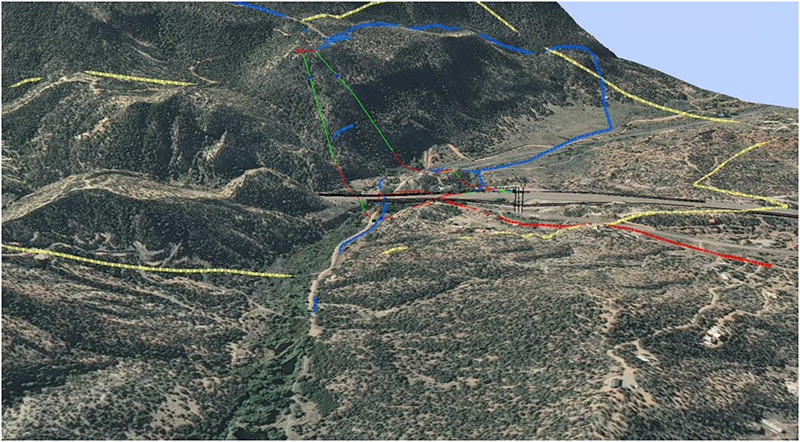
ArcScene provided a more interactive way to view and consider the project alternatives and their potential impacts on the viewshed, since the software allowed video fly-in perspectives. In the past, NMDOT had overlaid scaled CAD drawings onto imagery (aerial or GIS) to achieve similar perspectives, but this meant that only perspectives chosen by NMDOT could be presented to the public. The integration of CAD drawings into a 3D geospatial model provided a more comprehensive perspective of the potential impact of each alternative, since the project impacts were viewable from multiple angles. The images were well received by the public and NMDOT staff when presented at public meetings and at NMDOT's engineering conference.
NMDOT used only out-of-the-box software to complete the interchange 3D visualization project. Prior to the interchange project, NMDOT did not have any experience integrating CAD and GIS data into a single file. Now that the project design is in more advanced stages, NMDOT is creating new 3D models of the interchange project with more detailed DTM data. Construction on the interchange has not yet begun.
Parcel Collection Project
In addition to integrating GIS and CAD data for the interchange project, NMDOT is currently collecting parcel information in CAD format from local counties and providing CAD-based highway ROW survey data to counties in exchange. Parcel data generally help NMDOT conduct more detailed analysis about the impacts of transportation projects on landowners for planning purposes; however, these data are traditionally difficult to collect because it requires traveling to the county registry of deeds and pulling information parcel-by-parcel.
NMDOT shares its CAD ROW data by packaging the data into a geodatabase and uploading it onto a file transfer protocol (FTP)28 server. NMDOT similarly imports the local parcel CAD data into a geodatabase for use in GIS by its ROW department. The CAD-based ROW data that NMDOT provides to counties is survey-grade, meaning that it comprises detailed points collected in the field. Through comparison with the high-quality ROW data from NMDOT, local governments are discovering inaccuracies in their existing ROW data. To date, NMDOT has received parcel data from three counties in CAD format. NMDOT packages these data into a geodatabase, along with the metadata, and sends these parcel data to NMDOT's ROW department.
Benefits
NMDOT noted that the ability to import CAD data into a GIS environment such as ArcScene helped the agency develop a more realistic representation of the project alternatives to share with the public. The more comprehensive 3D views drew such a positive response from the public and NMDOT partners that NMDOT leadership recommended continued use of the technique for future projects. For this reason, the CAD technician originally in charge of developing the 3D imagery is now located in NMDOT's planning program to help support future efforts that involve CAD-GIS data integration. NMDOT noted that it was able to achieve this solution using only out-of-the-box software, which reduced the time and expense of developing a customized software solution.
While the parcel collection effort is in its very early stages, NMDOT believes obtaining these data in CAD format from local counties will help update NMDOT's GIS datasets without having to conduct field surveys or contact local counties each time the agency needs specific parcel data.
Challenges and Lessons Learned
Devising solutions to integrate and manipulate GIS and CAD requires significant amounts of staff time. For example, NMDOT noted that there is value in integrating the milepost data found in ROW CAD survey data into GIS to improve mapping accuracy, but staff time currently limits this effort. NMDOT also does not have enough staff resources to focus on collecting and formatting parcel data from additional local counties, besides those that have already provided their parcel data. Collecting parcel data from counties is time-consuming, not only in terms of formatting the CAD parcel data for use in GIS, but some counties are also reluctant to share their data without knowing what benefit they will receive in return. This requires a level of outreach for which NMDOT does not currently have staff resources.
Conclusion
By using out-of-the-box software and bringing CAD staff expertise onto its GIS team, NMDOT has been able to integrate CAD and GIS data to produce visual products that more accurately and comprehensively convey project alternatives and impacts. The use of 3D visualization generated a more compelling and accurate representation of the I-25 interchange project, leading to a more engaged response from the public and partners, including NPS. NMDOT is planning to use 3D visualization in future projects where significant visual impacts are a concern. In addition, collecting parcel CAD data from local counties and integrating it into NMDOT's current GIS dataset will enhance the information that the ROW department uses in its planning and acquisition activities and will limit the need to conduct field surveys.
OBSERVATIONS
This section describes benefits, challenges, and lessons learned from agencies' experiences in pursuing GIS and CAD interoperability.
Benefits
GIS-CAD interoperability enhances communication and transparency with the public.
Interoperability expands the scale and detail of information that can be shared with and displayed to the public. While GIS data has increasingly been made available through web portals and other web services in recent years, project-level CAD data has generally not been included. In an effort to increase transparency, agencies are sharing selected transportation asset data, including CAD data that has been geocoded, through web services. For example, IADOT is using an FME server to allow users of its Highway Portal to download infrastructure data in CAD or GIS format, as well as quality control and data migration as it receives information back from as-built bid items.Agencies are also processing GIS and CAD data in ways that capitalize on the strengths of both CAD and GIS environments. For example, NMDOT imported the CAD design of an interchange project into GIS in order to combine the drawing with 3D imagery of the surrounding landscape. The result was a visual and interactive simulation of the project's impact on the viewshed of a nearby historic site. NMDOT's solution provided a more realistic perspective of the project's outcome than if the drawing had been presented as a static, two-dimensional overlay of an aerial photograph. While the process of combining the CAD and GIS data was laborious, NMDOT plans to use the process again when working with the public on a similar project.
- GIS-CAD interoperability supports web and mobile services.
Agencies are increasingly using web services to disseminate asset and other data, and tablets and mobile applications to assist in asset management and data collection. Access to CAD data in a geospatial environment enables more efficient inspections and inventories, and improved planning and tracking of operations activities. Since GIS and CAD data are better linked through interoperability scenarios, any updates to GIS or CAD datasets are more easily synchronized, making the updated information available faster to support mobile applications. GIS-CAD interoperability efforts encourage the standardization of data storage and maintenance procedures.
To support GIS-CAD interoperability, agencies are providing the necessary guidance and infrastructure to reduce redundant data and ensure users know where to find data and how to use them. Data standardization also enables agencies to assign data stewards, ensuring someone is responsible for each dataset and that the most up-to-date spatial data is available to everyone who needs it.For example, IADOT utilizes stringent CAD symbology guidelines that enable GIS users to quickly identify what an asset is when it is brought into GIS, even in the absence of business or attribute data. In addition, IADOT also developed a standardized file naming structure for LiDAR tiles so they are easier to locate on the servers by all users. AACBOH established a system for its CAD designers to create as-built data in a specified format that will automatically populate its Oracle Spatial database. To reduce redundant data creation, AACBOH assigns a unique identification number to each asset so that changes made to the asset in either the GIS or CAD environments can be synchronized.
- GIS-CAD interoperability allows practitioners to work in familiar software environments.
As transportation activities encompass a broad spectrum of scale and levels of detail, different software applications are being used among various departments to meet their specific needs. Enabling users to work in the software environments in which they are most comfortable saves agencies time and money in terms of training employees to use different software programs, and in turn facilitates the acceptance and adoption of new work processes. Santa Clara VTA's effort to translate the as-built CAD data of a new station it is building into GIS-compatible format so that its partner agency, BART, can use it for future operations and maintenance activities is an example of the collaboration made possible through making GIS-CAD more interoperable.
Challenges
- CAD software and GIS software are not inherently compatible.
Since they were developed to meet different needs, the attributes, symbology, geometries, and coordinate systems used in CAD and GIS do not easily translate across platforms. As agencies work to create enterprise asset and data management systems – particularly by pulling CAD-based assets such as culverts, pipes, lighting, sign locations, etc. into GIS – they find that reconciling the differences between the software environments is time-consuming and difficult. Issues such as the inability of GIS software to process arc and b-spline data elements; CAD's inability to store attribute and metadata along with geometries; and CAD's reliance on a Cartesian coordinate system, among other issues, present agencies with the task of interpreting the data as it moves from one environment to the other. Agencies accomplish this through tools, add-ons, coordinate conversion, or by using “neutral” data formats and spatial servers that are compatible with both types of software, but these solutions are time-consuming and do not result in full GIS-CAD data integration. Vendor-produced and agency-produced interoperability solutions tend to be limited.
As demonstrated in the case studies, agencies have developed unique solutions to convert data between GIS and CAD during different phases of the transportation life cycle. Agencies note, however, that despite their accomplishments, the solutions are still time-consuming in terms of the number of GIS-CAD data conversions necessary to streamline work flows or implement a data life cycle approach.The conversion solutions require consistent data stewardship in order to anticipate future needs (such as new performance management requirements) while remaining operable within the bounds of software environments. Some agencies, such as KYTC, have developed solutions that are specific to their vendor and thus are vulnerable to the tool or solution becoming obsolete when software is upgraded. Agencies also noted that vendor-produced tools, toolbars, and plug-ins are limited in that they only support data translation (or conversion) at a specific point in the data life cycle. In order to move from interoperability to integration, agencies will need an increased ability to work with a continual flow of information between GIS and CAD platforms.
- Leadership may not support investment of staff time or equipment to develop interoperability solutions.
While agencies report that leadership is supportive of the increased efficiency and transparency that result from GIS-CAD interoperability efforts, they may not understand the time and resources involved in developing these solutions. For example, AACBOH has had difficulty securing a test server to develop its database due to limited resources and a lack of understanding at the direct level of why it is needed.
Despite leadership support for its activities, KYTC has also experienced a decrease in server availability for development activities. The agency also noted that interoperability efforts must be undertaken while still performing regular duties. KYTC finds that its tools are more reactionary than proactive and time for new product investigation is limited because they must continue to meet regular project deadlines.
Some agencies have more leadership support to spend time on reassessing work flows. For example, leadership at IADOT has outwardly emphasized the goal of making the agency as technologically advanced as possible. IADOT GIS and CAD practitioners have responded by establishing a data integration team, among other efforts, to develop recommendations on improving work flow through technology.
- Consultants may not follow data formats and collection standards.
Agencies often rely on consultants to conduct a majority of their transportation design work. As new assets are designed or changed in the project development process, these data may only be delivered at certain milestones, which disrupts efforts to implement a data life cycle system (such as the importation of project centerline or as-built data into GIS, for example). This can result in agency staff working with outdated project plans or designs in their related GIS activities, such as environmental reviews and planning. Though it is feasible to require contractors to follow agency data standards, it is more difficult and may increase project costs to ask contractors to deliver updated data every time a project changes. - Agencies are interested in open-source solutions, but often lack the capacity to develop them further.
Open source software development presents an opportunity for agencies to create their own GIS-CAD interoperability and integration solutions outside of a vendor's proprietary environment. The development time and expertise required, however, often exceeds an agency's capacity. Because of the evolving nature of GIS and CAD interoperability – influenced by ongoing workflow adjustments and potential changes to existing commercial enterprise software – long-term expertise is necessary, but is often lost due to staff changes. In addition, open source solutions lack technical support, increasing the reliance on institutional knowledge. Legacy work flows and procedures take significant time to update.
Agencies identified “organizational interoperability” as a challenge to implementing GIS-CAD interoperability solutions. Significant time may be needed to process existing datasets and project files into compatible formats, and to connect them to one another. For example, AACBOH noted that it took approximately 10 years to digitize all of its existing transportation asset files. IADOT is also working to connect its as-built data (currently stored as PDFs) with tabular business data stored in spreadsheets through the use of an element identification number. IADOT notes this is a manual and time-consuming process.Information may also need to be reorganized to make it more accessible to a broader range of users in their various activities. IADOT's LiDAR server migration and locator project addressed this issue for LiDAR tiles by re-cataloguing them by geographic location, which makes the tiles easier to import for use in CAD-based activities. Updating and reorganizing work flows and data management systems may meet resistance from other staff, however, and agencies such as KYTC note that intra-agency outreach is a worthwhile, if time-intensive, activity to counter any hesitancy.
Lessons Learned
- Collaboration is key.
Agency staff report that inter-departmental cooperation, including outreach efforts to foster collaborative relationships, are important for convincing leadership and other personnel of the value of GIS-CAD interoperability. Collaboration allows users from both sides of the discussion an opportunity to say what their needs are as well as to learn more about what the other side is looking for in terms of improved functionality. Collaboration also helps minimize the effects of traditional departmental silos that occur in large organizations. - Develop a clear long-term vision.
The CAD-GIS interoperability discussion has been underway for more than 20 years, and none of the agencies interviewed expects there to be a perfect solution any time soon. However, many of the software companies have taken incremental steps to improve interoperability over the years, and some of these tools have proven successful with the agencies that participated in this study. Part of developing this vision is the recognition that once an agency commits to a particular software system, it can be extremely difficult to change vendors. As a result, it is important to have as clear of an understanding as possible of the agency's future needs and to choose vendors that are best suited to meet those needs. - Document and promote the benefits of GIS-CAD interoperability solutions.
Outreach efforts are important to convince leadership and other departments of the purpose of their GIS-CAD interoperability efforts. While leadership at agencies is not yet requesting strategies to meet the anticipated asset and performance requirements of MAP-21, the fact that more streamlined workflows and data management systems will help the agency respond to these new requirements should be presented as a justification for staff time and resources.
APPENDIX A: LIST OF INTERVIEW & PEER EXCHANGE PARTICIPANTS
| Name | Agency | Title | Work Phone | |
|---|---|---|---|---|
| Mark Sarmiento | U.S. DOT/FHWA | 202-366-4828 | Mark.Sarmiento@dot.gov | |
| Jaimye Bartak | U.S. DOT/Volpe | Transportation Analyst | ||
| Ben Cotton | Community Planner | |||
| Ramzi Bannura | Anne Arundel County, MD | Geospatial Programs Manager | 410-222-4163 | RBannura@aacounty.org |
| Darryl Hockstra | Chief, Infrastructure Management | 410-222-7973 | DHockstra@aacounty.org | |
| Andrew McKinney | Kentucky Transportation Cabinet | Andrew.McKinney@ky.gov | ||
| Jeremy Gould | KYTC GIS Support Services | 502-564-8900 x 3481 | Jeremy.Gould@ky.gov | |
| Josh Wentz | Josh.Wentz@ky.gov | |||
| Pam Kolze | Pam.Kolze@ky.gov | |||
| Mel Herrera | New Mexico Department of Transportation | Geospatial Team | 505-827-5453 | Mel.Herrera@state.nm.us |
| Audrey Garcia | Geospatial Team | 505-827-9677 | Audrey.Garcia1@state.nm.us | |
| Gerry Trujillo | Geospatial Team | Gerry.Trujillo@state.nm.us | ||
| Ya Wang | Santa Clara Valley Transportation Authority | Ya.Wang@vta.org | ||
| Marshall Wilson Ballard | Transportation Planner | 408-321-5718 | Marshall.Ballard@vta.org | |
| John James | SVBX CAD Manager | John.James@vta.org | ||
| Shawn Blaesing - Thompson, GISP | Iowa DOT | Maintenance GIS Coordinator | 515-239-1805 | Shawn.Blaesing-Thompson@dot.iowa.gov |
| Tom Hamski | Automation Engineer, Office of Design | 515-239-1836 | Thomas.Hamski@dot.iowa.gov | |
| Thomas Samson | Geospatial Technical Support | 515-239-1920 | Thomas.Samson@dot.iowa.gov |
Bold name indicates participation in GIS/CAD peer exchange held in Annapolis, Maryland, April 16-17, 2013
APPENDIX B: INTERVIEW GUIDE
1. Introductory Questions
- How is your agency integrating CAD and GIS data? What is the purpose of this effort?
- What kinds of tools did you use to assist with the CAD-GIS integration effort (software, hardware, new technologies)? Did your agency develop any tools specifically for this task?
2. Data
- What information is included in the CAD and GIS files?
- How are data for the CAD/GIS files obtained and from what sources?
- How does your CAD-GIS integration effort support data-sharing and collaboration?
3. Development, Management, and Maintenance
- Who is involved in the CAD-GIS integration effort?
- Who is responsible for managing/maintaining CAD data? GIS data? Has the integration of CAD and GIS resulted in a change in this person's regular job responsibilities?
- If a tool was developed:
- How long did it take to develop?
- How is it managed and maintained (e.g., collectively, or by one organization/division)?
- How do users learn to interact and use the tool? Is any user support provided?
- How much did (or does) the integration effort cost? Are there any ongoing costs and if so, can you estimate these costs?
4. Benefits/Evaluation
- What benefits have you seen from the CAD-GIS integration effort, if any?
- How have these benefits been assessed (performance measures, anecdotal data, etc.)?
- Where do you see your integration efforts headed in the future?
5. Challenges and Lessons Learned
- What are some of the challenges you have encountered as part of the integration effort (or just in using CAD/GIS data)?
- Please identify a few lessons learned and success factors from integrating CAD/GIS data or building the CAD/GIS tool.
6. Other Questions
- Overall, why do you think CAD-GIS integration is important to your agency? Why is this specific application/effort important to your agency?
- Are there any other resources related to this application/effort that you suggest we take a look at, or other contacts you suggest talking to?
- We will be having a follow-on peer exchange sometime in the spring. Are you interested in participating, and if so, what topics would you be interested in learning about?
- How can FHWA best support you in CAD-GIS integration?
APPENDIX C: PEER EXCHANGE AGENDA
Goal: Share lessons learned, best practices, and challenges in the interoperability of GIS and CAD.
| Tuesday, April 16, 2013 | |
|---|---|
| 8:30 – 9:15 | Welcome, Introductions, and Background – FHWA and Anne Arundel County |
| 9:15 – 10:15 | Roundtable 1: What is GIS/CAD Integration? – Ramzi Bannura, Anne Arundel County, Facilitator |
| Break | |
| 10:30 – 11:30 | Demonstrations/Presentations 1
|
| Lunch | |
| 1:00 – 1:45 | Overview and Discussion of FHWA GIS/CAD Interests and MAP-21 - Federal Highway Administration |
| 1:45 – 2:45 | Demonstrations/Presentations 2
|
| Break | |
| 3:00 – 4:00 | Demonstrations/Presentations 3
|
| 4:00 – 5:00 | Roundtable 2: Implementation Considerations – All Participants |
| 5:00 | Day 1 Wrap-Up and Adjourn – Federal Highway Administration |
| 6:30 | Informal Dinner (Rams Head Tavern, 33 West Street, Annapolis, 410-268-4545) |
| Wednesday, April 17, 2013 | |
| 8:00 – 8:15 | Day 1 Recap – Federal Highway Administration |
| 8:15 – 9:15 | Demonstrations/Presentations 4
|
| 9:15 – 10:15 | Roundtable 3: Challenges – All Participants |
| Break | |
| 10:30 – 11:30 | Roundtable 4: Next Steps and Areas of Opportunity – All Participants |
| 11:30 – 12:00 | Day 2 Key Points/Wrap-Up – FHWA |
| 12:00 | Adjourn |
APPENDIX D: ROUNDTABLE DISCUSSION QUESTIONS
Roundtable 1: What is GIS/CAD integration?
- Is GIS/CAD integration a software/vendor, data, or organizational issue?
- What is the difference between integration and interoperability for GIS/CAD data?
- What led to efforts to link GIS and CAD information in the first place? (Legislative requirements/MAP-21, staff needs/interest, leadership encouragement, etc.)
- How do agencies determine whether to find solutions through software or data configurations? What are the benefits of each?
- What makes GIS/CAD integration important to transportation agencies today?
- Asset, data, and/or project management
- Mobile technology
- Imagery
- Collaboration/streamlining
- Visualization
- Public involvement
- Customer needs
- Time/cost savings
Roundtable 2: Implementation Considerations
- Technological
- What software developments are aiding these efforts?
- How is new technology discovered, refined, and shared?
- How do web applications and data sharing/visualization needs shape solutions?
- How are vendors responding to GIS/CAD integration needs?
- How is data stored?
- Policy and organizational
- Is agency leadership generally supportive of these efforts?
- How does implementation impact work flow and inter-departmental collaboration?
- How does implementation contribute to or coordinate with inter-agency or statewide efforts?
- How are these efforts being measured and justified?
- How are data stewardship policies and procedures developed?
- Resources
- What costs are associated with these implementation efforts?
- How much do consultants contribute to these efforts?
- What type of staff expertise is required? How was it obtained?
Roundtable 3: Challenges
- What are the largest challenges associated with GIS/CAD integration?
- Technological (conversion methods, attribute data, coordinate systems, software limitations)
- Organizational/resources (staff time, procurement, partner buy-in)
- Data sharing (web applications, public vs. private information, redundant data)
- How are new approaches to data collection/maintenance developed?
- How do agencies work with contractors to support GIS/CAD integration efforts?
- How do agencies support customer/user needs, or demonstrate the benefits of GIS/CAD integration to customers?
Roundtable 4: Next Steps and Areas of Opportunity
- Where is the GIS/CAD integration landscape headed?
- For agencies
- For vendors
- For users/consumers
- How can States best work with partner organizations, Federal and local agencies/jurisdictions in collecting/managing GIS/CAD data and processes?
- What new areas are agencies exploring or considering, in terms of enhancing existing implementation efforts, developing new tools or solutions, investigating new vendor solutions, or pursuing other efforts/avenues for integrating GIS and CAD?
- What resources do agencies need to successfully integrate their CAD and GIS activities? How can FHWA help?
ENDNOTES
For more information on DFS servers, see https://learn.microsoft.com/en-us/previous-versions/windows/it-pro/windows-server-2003/cc782417(v=ws.10)?redirectedfrom=MSDN

